How to Use Whiteboard Explainers for Employee Training



The importance of employee training can’t be emphasized enough.
Not only does it add more to their knowledge, but it also enhances their productivity.
Unfortunately, that’s easier said than done.
Training staff requires a lot of effort and resources.
However, none of those factors are as essential as employees’ ability to grasp things.
You could spend your whole budget on staff training; if your technique isn’t compelling enough to convey the message, your hard work will be in vain.
That’s where whiteboard explainer videos come in; they’re short yet explanatory, and creating one doesn’t require a lot of money.
At this point, you might ask, “If whiteboard explainer videos are so good, why do only a handful of companies use them?”
Well, at the cost of sounding like a snob, marketers don’t know how to use whiteboard explainers for training purposes.
Some are loaded with details, while others tell barely anything.
But that’s not how it should be; you must walk the fine line between adequate information and TMI (too much information).
And if you’re not sure how to do that, we’ll show you the ropes.
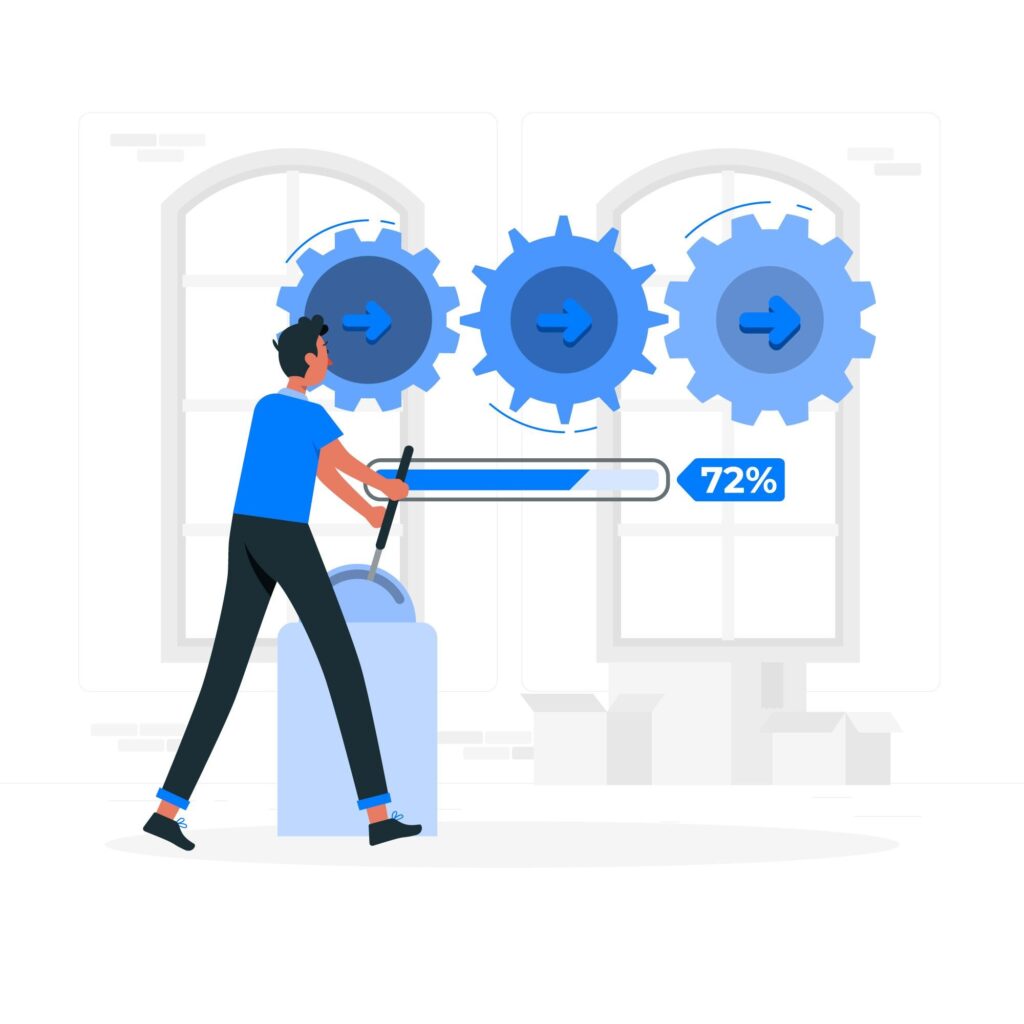
The script and storyboard are two integral components of any video, be it 2D or 3D. But these factors are even more critical when it’s about whiteboard explainers.
And that’s because, in other videos, you can use gorgeous animation to make them vivid and lifelike. But since white and black are the only two colors recommended for a whiteboard explainer, your script and storyboard should be pitch-perfect.
So, start with writing a killer script.
As we recommend this, we thoroughly understand that you might not have that much liberty considering the video’s primary purpose is to train the staff.
However, it should still cover the what, why, and how of your company.
And keep the same creativity alive while designing the storyboard so the final product can keep viewers interested.
(Also Read: 5 Simple Yet Highly Effective Tips to Make Your Animated Videos Look Professional)
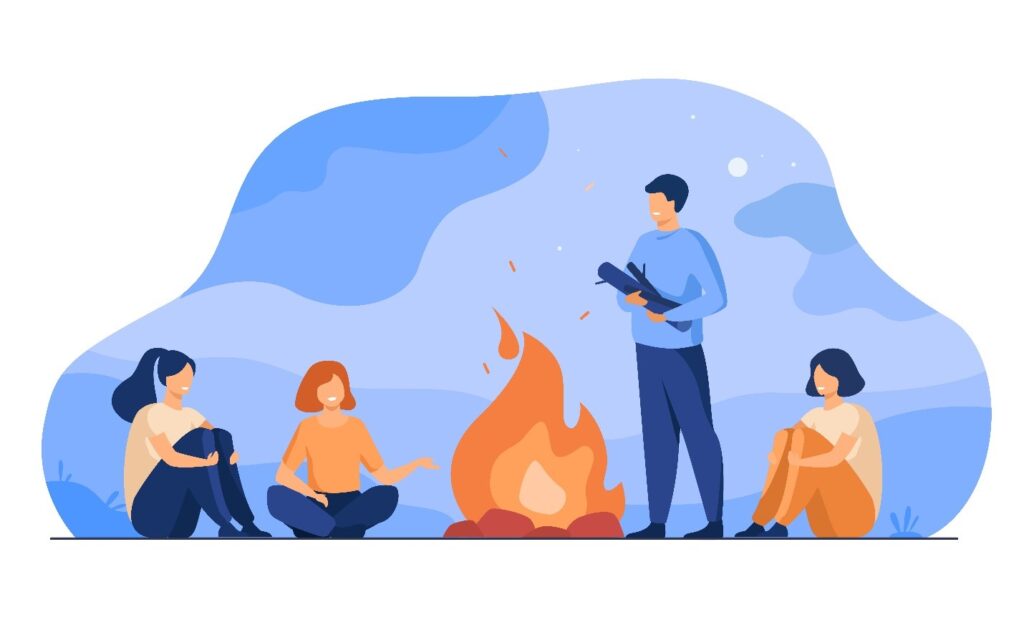
“Meet Clarissa, who just joined a multinational company. Her superiors are showing her how to deal with ‘difficult’ clients.”
“Welcome to Employee Training 101. This is how you deal with ‘difficult’ clients.”
As a viewer, the difference between the two intros is clear as the day; you obviously like the former because it introduces you to a character just like you.
In comparison, the latter video feels robotic, devoid of emotions.
Keep this in mind while creating an animated video. The more relatable it is for your team, the higher chances of them retaining the message.
Another critical point to remember is to keep the whiteboard explainer relevant.
It doesn’t matter how many milestones your company broke this year, ‘Employee Training’ is not the video to showcase your achievements.
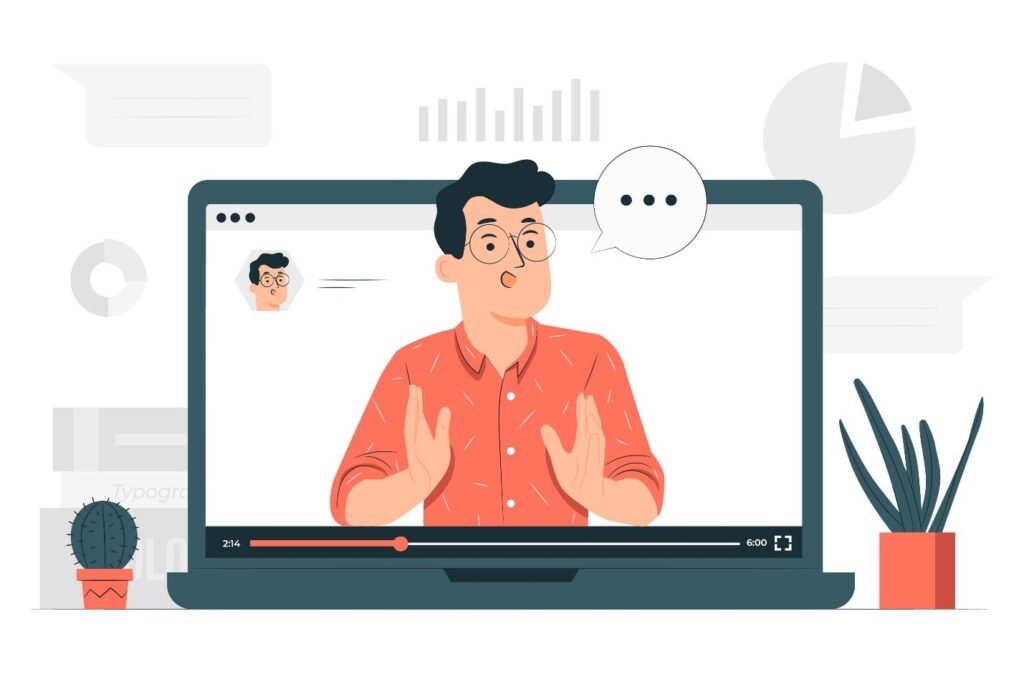
People are built differently.
Some are excited about joining a new company, while others might be nervous on their first day.
The last thing either of them needs is watching never-ending onboarding videos.
Therefore, keep your explainer video short and to the point.
If it needs to cover more than one area, create multiple whiteboard explainers and show them over a span of a few weeks. In fact, some companies train employees for 30-60 minutes every week until they’ve clearly understood the module.
In addition, short whiteboard explainers help viewers remember the content for the long term, which should be your primary objective.
And since we’re already on the topic, try to end the video in a way that piques your team’s interest, making them anticipate the next part.
Reasons to Use Whiteboard Explainers for Employee Training
There are several animation styles, like 2D, 3D, and stop-motion. While it’s hard to resist the appeal of colorful graphics, for training employees, you won’t find a better option than whiteboard explainers.
And that’s because whiteboard explainer videos…
On paper, creating staff training videos sounds easy enough.
But what if you need to teach them how to use a complex SaaS solution?
You’ll be required to explain each feature in detail, no matter how challenging.
When that happens, whiteboard explainers are your best friend. You can break down the process into steps, making it easy for the viewers to firm their grasp on the concept.
We’re not going to pretend that training videos are fun or catchy; they can really test your patience.
For instance, watching videos explaining the legal ramifications of breaking laws is akin to watching paint dry. But at the same time, employees must complete the session.
Otherwise, they won’t know whether their insurance covers a certain injury or what constitutes racial discrimination.
Whiteboard explainers allow you to make such videos, well, not exactly fun but interesting.
Post Covid-19, many companies have adopted a hybrid working policy.
Employees are asked to work in-house on some days, while they can work remotely on others.
Whiteboard explainers come in handy in situations like these because they’re compatible with multiple devices.
Whether your staff watches the training video on their smartphones, tablets, or laptops, they can do it without anything restricting their experience.
Employee training videos, apart from doing the obvious, can help establish brand authority.
Viewers will be impressed by your efforts to ease the onboarding process when you share the videos on your social media page. This will encourage them to talk about the video, which will create positive word of mouth.
So, if you think about it, making a whiteboard explainer is like throwing a stone in a river; both create far-reaching effects.
Ready to Work on Your Whiteboard Video?
Well, there you have it.
If you ever needed a reason to use whiteboard explainers to train employees, let this blog be it.
It’s simple, cost-effective, and easy to understand.
And if you need help creating one, AnimationProLabs would be delighted to assist you. All you have to do is ask, and it shall be done.